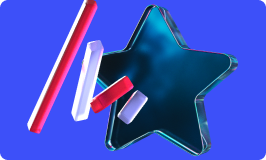Overview
To set up a custom collection of NFT rewards in the vSelf web application:
1. Sign in to the NEAR wallet using your NEAR account. If you don’t have one, we have an automated onboarding process on our website.
2. Open “Add event page” and provide the following information:
- Name and description of the collection
- Start and end date of the reward campaign
Also, for each NFT reward in your collection:
- Choose the name and description of the reward
- Upload source image in jpg or png format
- Set up any special string code to use for the QR scanner
After you provide all the information, you can submit your campaign and save QR codes and links to share the rewards in your collection.
In vSelf web application, you can track your client’s activity in these reward campaign:
- Total number of participants and their names
- Date, time and reward type for each claim action
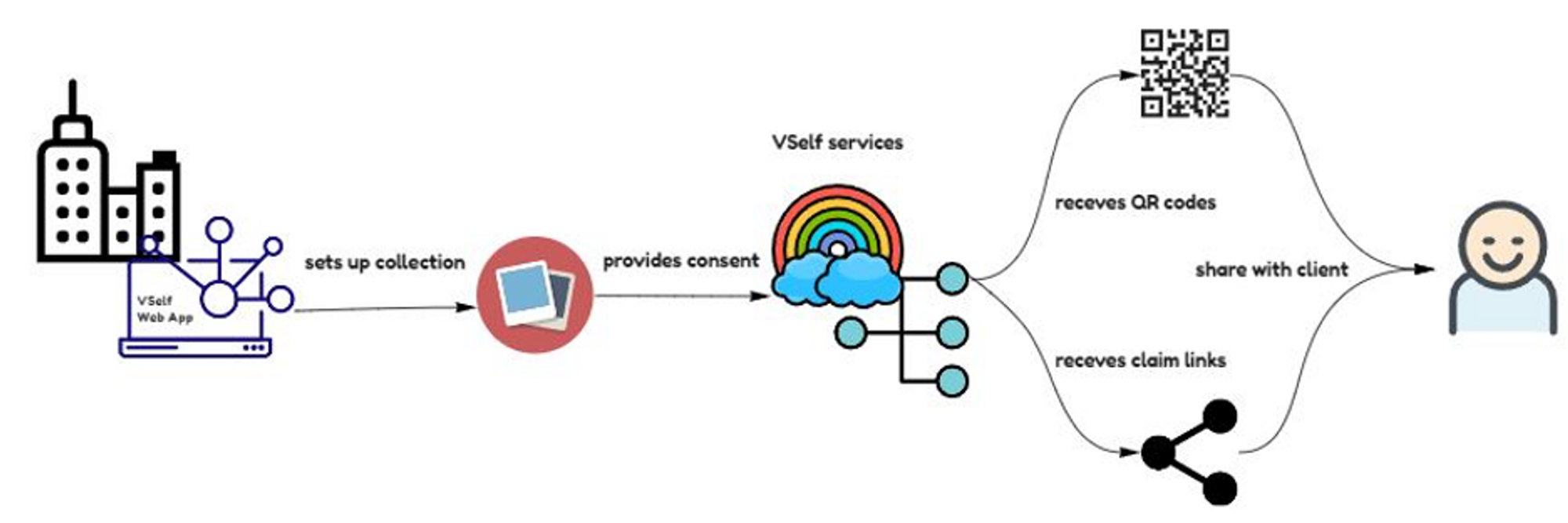
Mobile app. If your user a verified partnership mode, your audience can receive NFT rewards from your collection through vSelf mobile application by scanning a QR code.
vSelf mobile application is available in App Store and Google Play.
In our application, you users can:
- Claim NFT rewards for their NEAR wallet by scanning QR codes
- Track their progress in your challenge campaign
- View their participation history
- Receive achievements for activities
Web app. If you chose a verified or free-to-join mode, your audience can use vSelf web services. User can claim NFTs through shareble claim link. In this case, a reward gets directly to the NEAR wallet.
You or your audience can also use vSelf NFT wallet to create a unique public profile and share it with their contacts.
In VSELF web application profile page, you can add the following information:
- Your name and biography
- Any external links associated with you
- Your NFT collection
After you provide all information you want, just copy the link to your public page and share it with other people.